Use Azure Functions from Microsoft Blazor app
07 Feb 2019Azure Functions is a great way to build serverless applications in really few minutes. You can create a new API and host in Azure without worrying about server infrastructure. That sounds really good!
Just few steps
To build your Azure Functions, you can just follow these steps:
- Go to the Azure Portal and login by using your credentials or create a new account
- Click on
New Resourcesand then writeFunction App
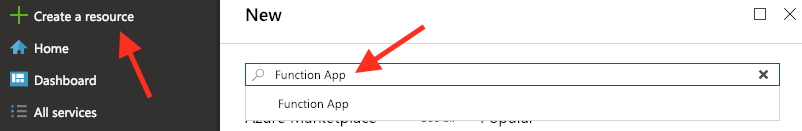
- Select the
Function Appitem and then click onCreatebutton
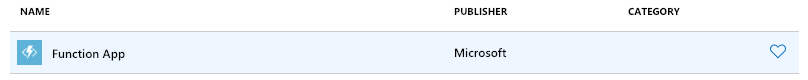
- Now set your function name
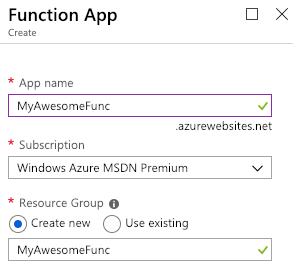
- Finally you’ll find the new Azure Function in the relative section
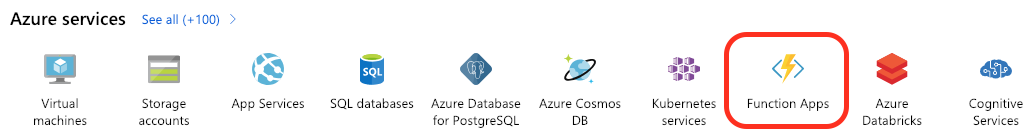
Now it’s time to write code
In Azure Function App, you can click in + button to create a new HTTP function:
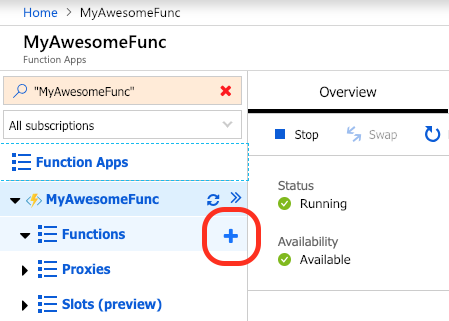
select the in-portal mode and then WebHook + API to quickly create a function online:
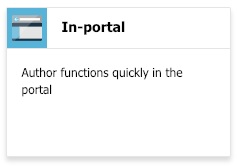
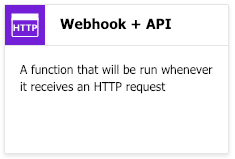
Now click on HttpTrigger1 on left panel:
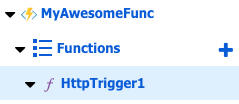
On the right panel, you’ll see the startup code on file run.csx
#r "Newtonsoft.Json"
using System.Net;
using Microsoft.AspNetCore.Mvc;
using Microsoft.Extensions.Primitives;
using Newtonsoft.Json;
public static async Task<IActionResult> Run(HttpRequest req, ILogger log)
{
log.LogInformation("C# HTTP trigger function processed a request.");
string name = req.Query["name"];
string requestBody = await new StreamReader(req.Body).ReadToEndAsync();
dynamic data = JsonConvert.DeserializeObject(requestBody);
name = name ?? data?.name;
return name != null
? (ActionResult)new OkObjectResult($"Hello, {name}")
: new BadRequestObjectResult("Please pass a name on the query string or in the request body");
}
You can adapt and change the above code as you like to meet your needs.
Run, run your code
Finally, it’s time to press on RUN button and see the result in the right panel:
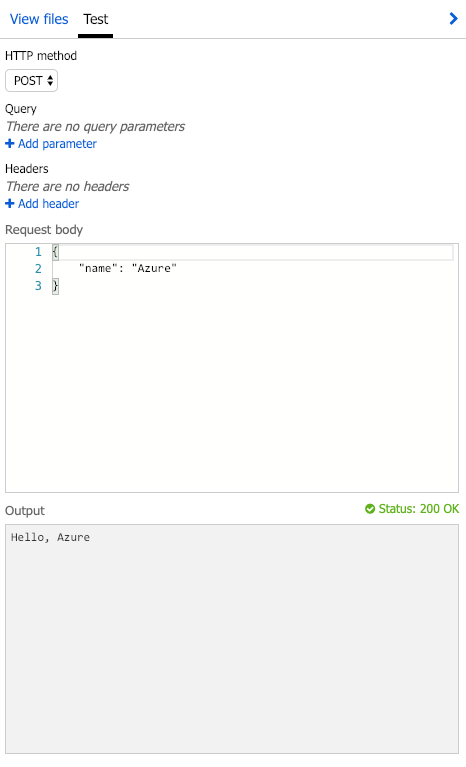
And that’s all! You can write Azure Function triggered by HTTP requests by using the online portal editor.
Wait … and Blazor?
As said, Azure Functions give you the ability to create a serverless application architecture. This means that you can call your function from anywhere. Since it is exposed via REST API, you can call it in a Blazor app, and it is really simple. The HttpClient is registered by default in the Blazor IoC, so you can simply write @inject HttpClient http after the @page directive and then use it in your code:
@page "/"
@inject HttpClient http
<!-- My HTML Code -->
@functions
{
protected override async Task OnParametersSetAsync()
{
var url = "https://myawesomefunc.azurewebsites.net/api/HttpTrigger1?code=hIxLyOrcHlliT...W8aGprWLNLQ==";
var awesomeResponse = await http.GetJsonAsync<string>(url);
}
}
Enjoy!




